Picture Frame Border
 Free printable picture frame borders that can be used to create printable certificates or as page borders. Either print blank or use our certificate maker to customize the borders and add your text and award ribbon.
Free printable picture frame borders that can be used to create printable certificates or as page borders. Either print blank or use our certificate maker to customize the borders and add your text and award ribbon.
Free Picture Borders Frames
Within 2 minutes, you can add your text, logo, and award ribbon. You can use the frames for any purpose besides certificate templates.
Gold Picture Frames
You can download or print each gold frame below as is or you can customize it online before you download or print.
Download each gold frame in png format with a transparent center. The picture frame can be downloaded as a high res image and used for many purposes.
Gold Border PNG – to download as a png image file you need to click on the small cloud icon. On specific browsers, when the file is more than MB1.5, you will get an error and will only be able to download in PDF format. To do this, you will need to click on the page icon.
If you don’t want a gold frame, then check out our other frame borders or other certificate borders.
Certificate Templates with a Picture Border Frames
Select the color of the certificate border:
How to Create Printable Certificates with these Frames
- Select the design that you want to use from the selection above.
- Click on “Customize”
- Select the award ribbon that you want to use.
4. Edit the text.
5. Download or print.
Other Uses for these Borders and Frames
These picture frame borders can also be used to frame pictures online. You can use our border maker to add a frame to your photos. You can then print the framed photo at home or your local printer.
- Select a frame border.
- Click on “Customize”
- Delete the award ribbon (click on the little x).
- Insert a photo by clicking on the button to the left (marked in green below).
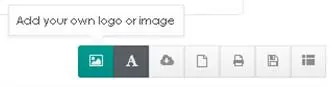
5. Enlarge the picture until it covers the entire frame by pulling on the arrows on the bottom right corner.
We offer hundreds of certificate borders so if you did not find what you are looking for then please check out our other free frames and borders.

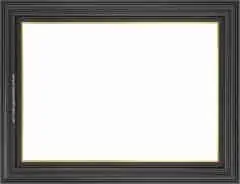
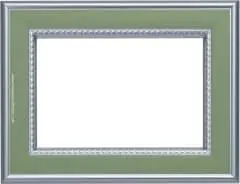
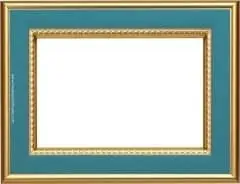
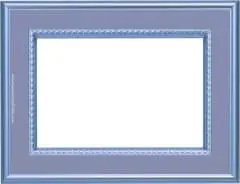




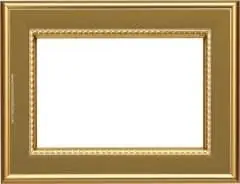


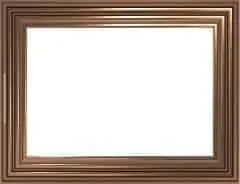

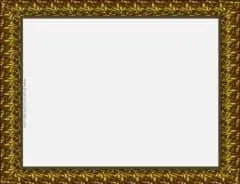








Grᥱat post.