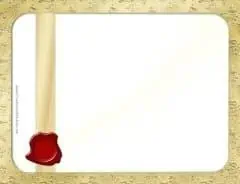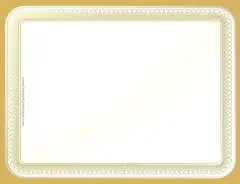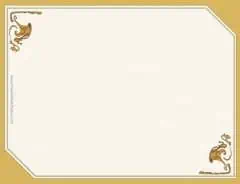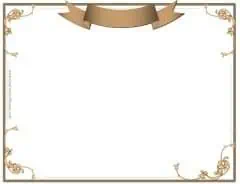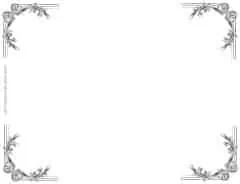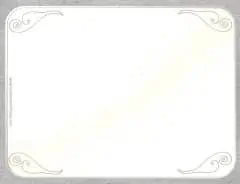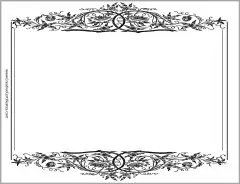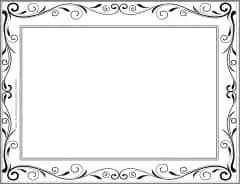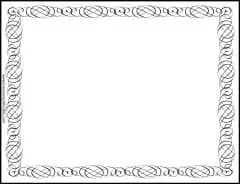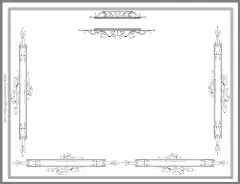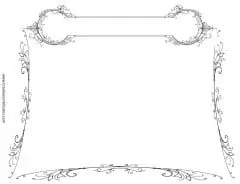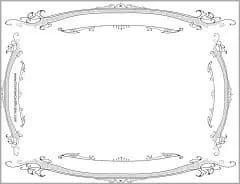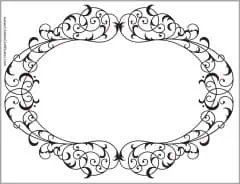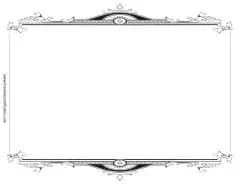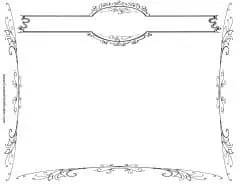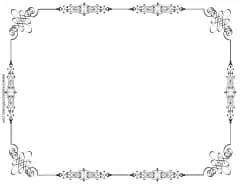Elegant Borders
A selection of free elegant borders. You can use them as-is or you can customize them with our free online border maker. Add your own text and/or images.

Select a border from the selection below or click on the button to open the border maker and select any border.
There are many more borders on this site
How to Create Elegant Borders for Word Documents
- Select the page border that you want to use.
- Customize it.
- Download it as an image. To do this, click on the cloud icon.
- Open a Microsoft Word document.
- Click on “insert picture”.
- Select the downloaded border. It will probably be in your downloads folder unless you have changed your browser’s settings.
- The document should now have a border.