Certificate of Training
Free printable certificate of training template that you can customize with your text and/or logo. Select the design that you want to use, then customize your text. Add a logo in a few seconds.








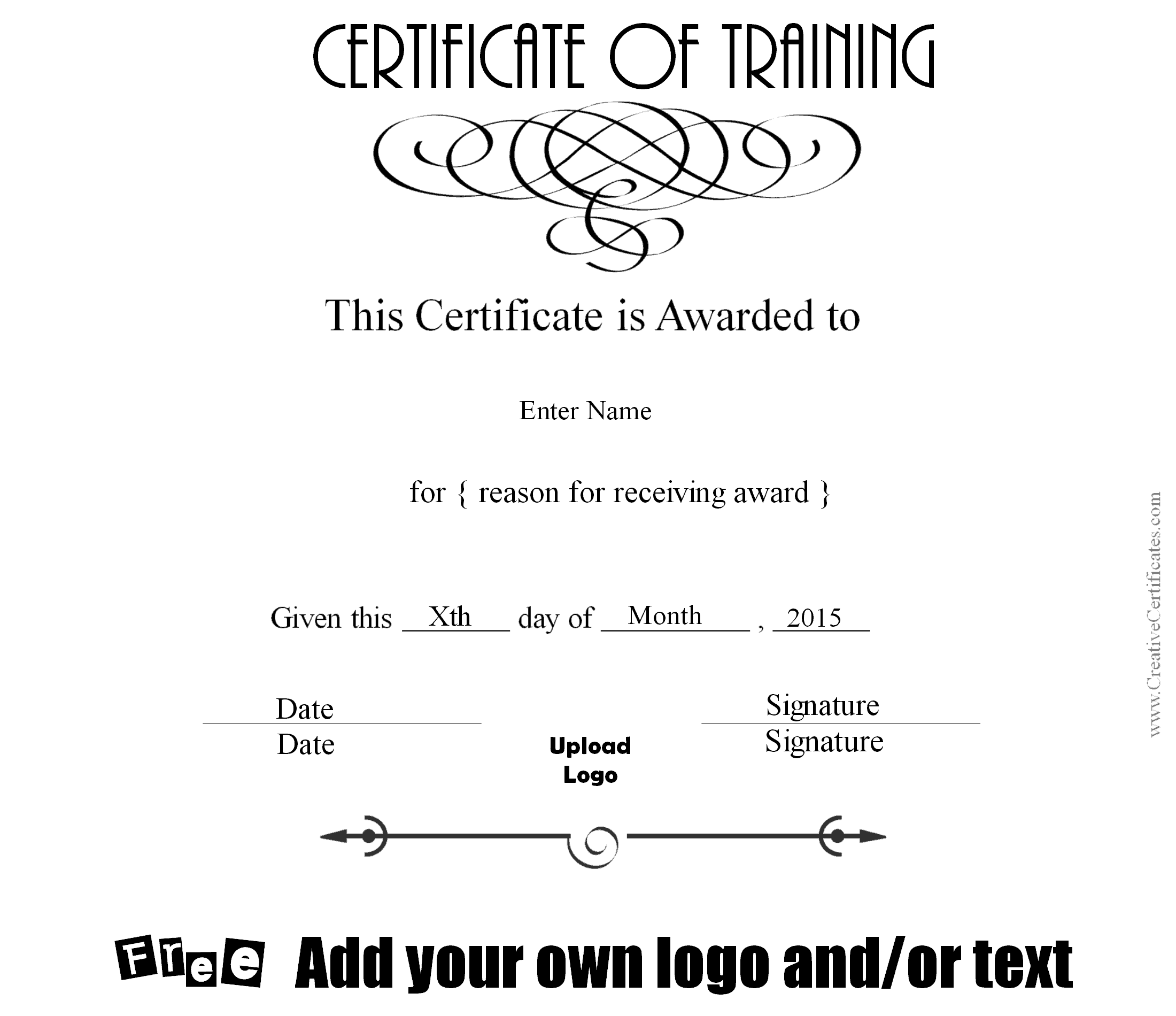

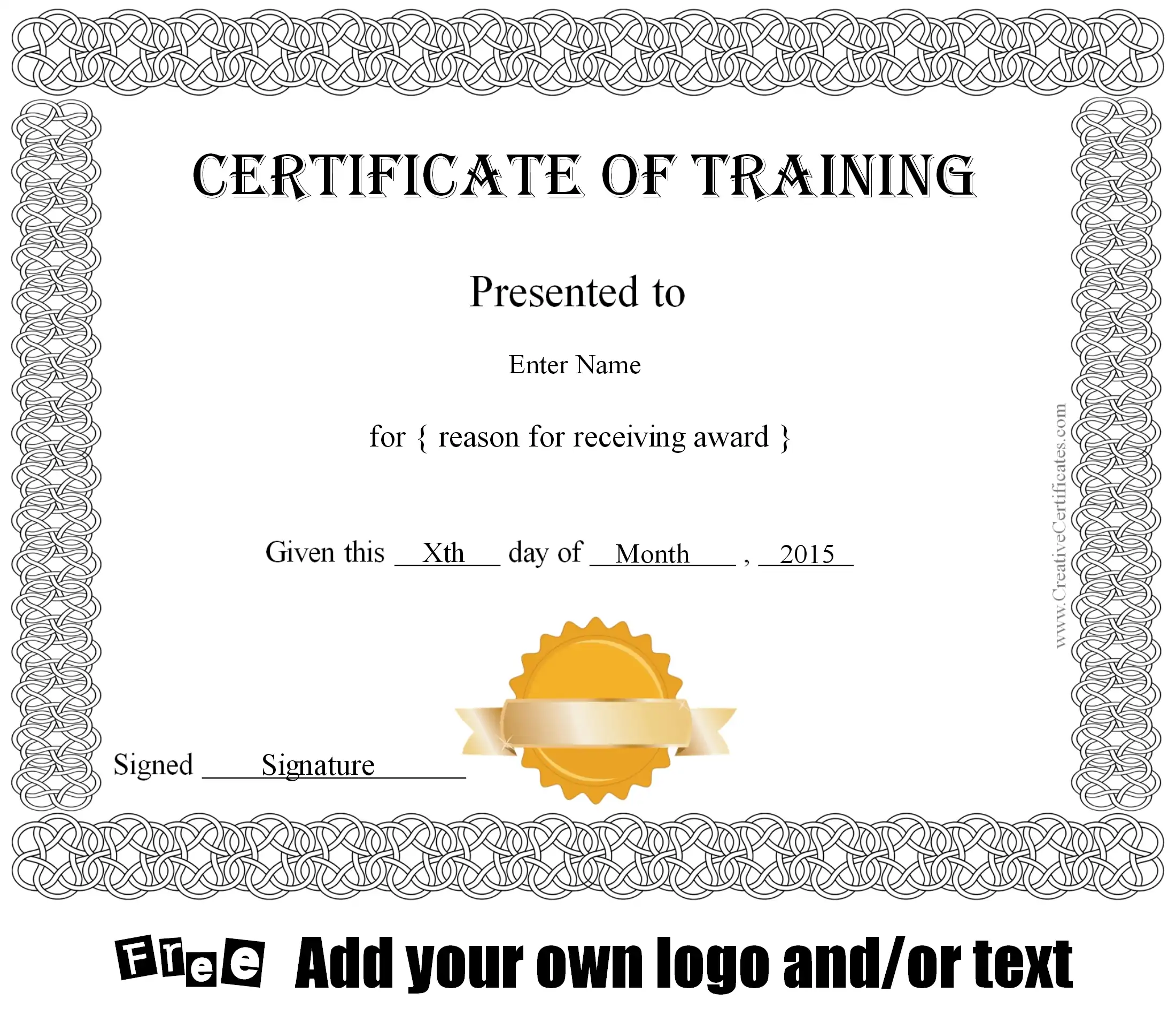

How to Add a Logo to your Certificate
Once you have chosen the design that you want to use, the certificate maker will open. Click on the image icon above the certificate and to the left. Once you have clicked on it find your logo on your PC and click on enter. Move the logo around until you are happy with the placement. You can also make it smaller or bigger by dragging the bottom left corner.

Commercial Use Allowed
These award templates can be used by institutes of education to award students for participating in a training program or completing the program. You cannot sell them as-is.
Since the text can be edited, they can be used for successfully completing a training program or for participation only. Feel free to edit the text accordingly.
Didn’t find what you were looking for? We also have hundreds of free certificate templates available. They can all be customized with our certificate maker.
Please note that most certificate templates on this site can be customized, so if you don’t like the templates below you can use any other certificate template from this site and edit the text.


I want certificate for remindertion for job